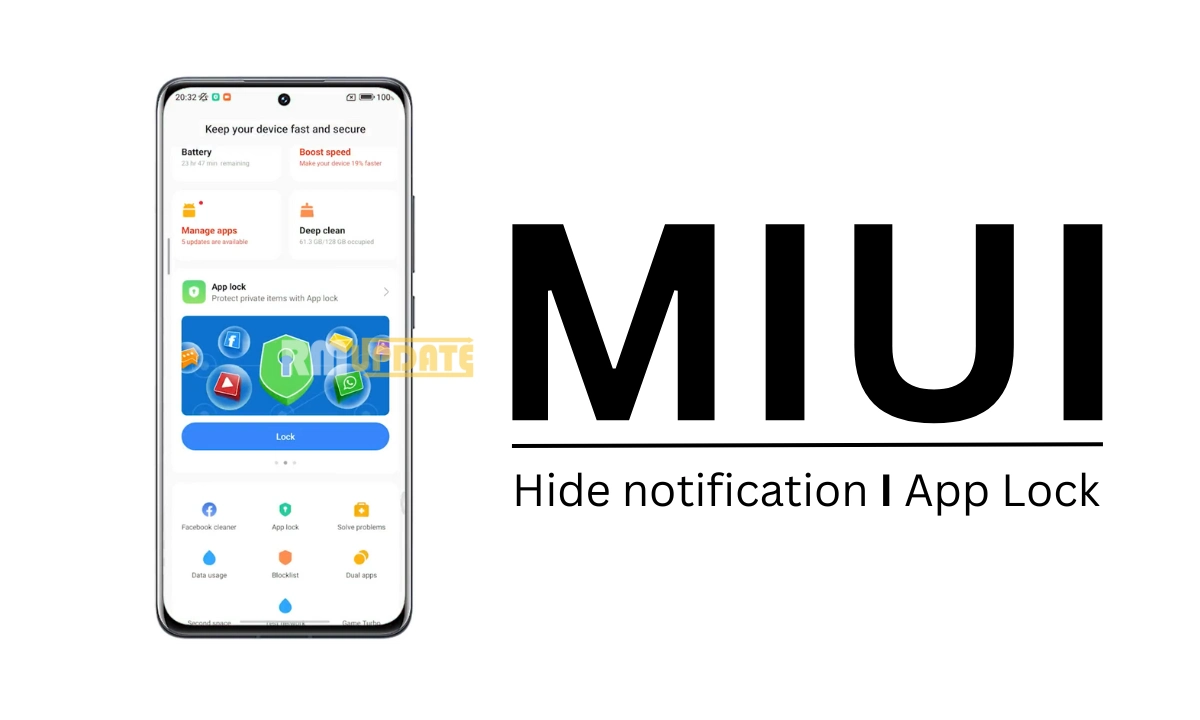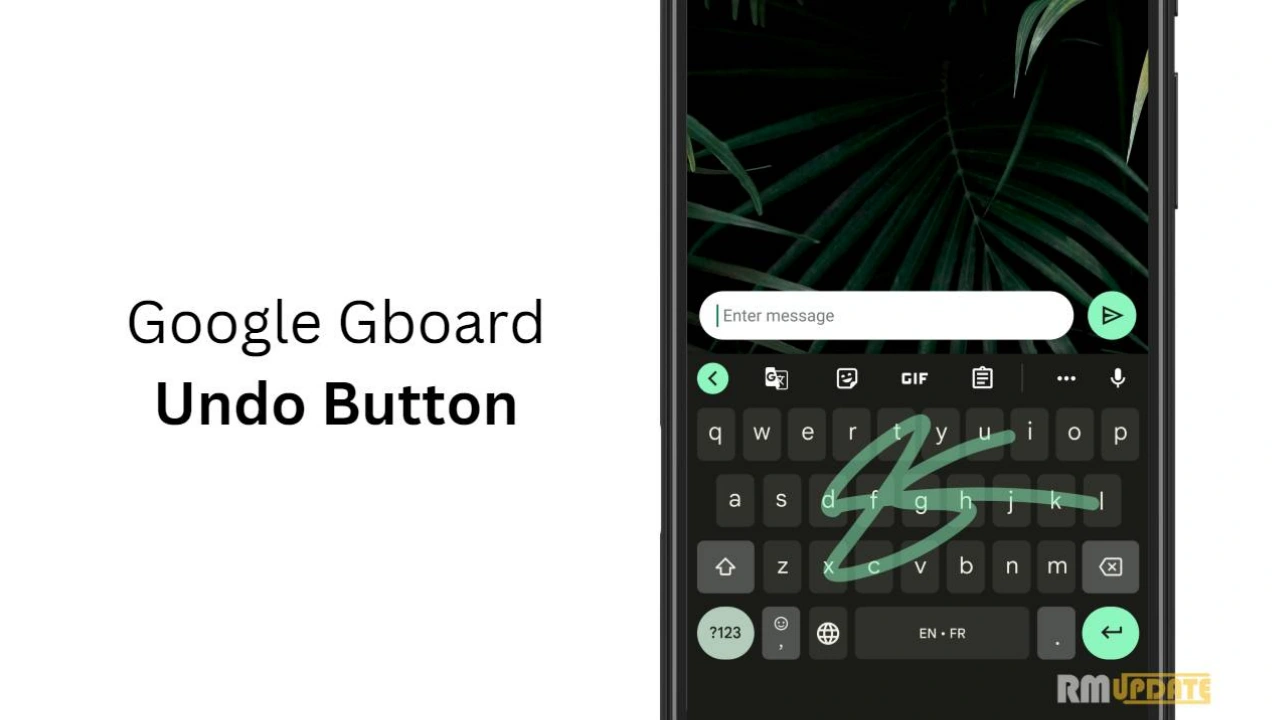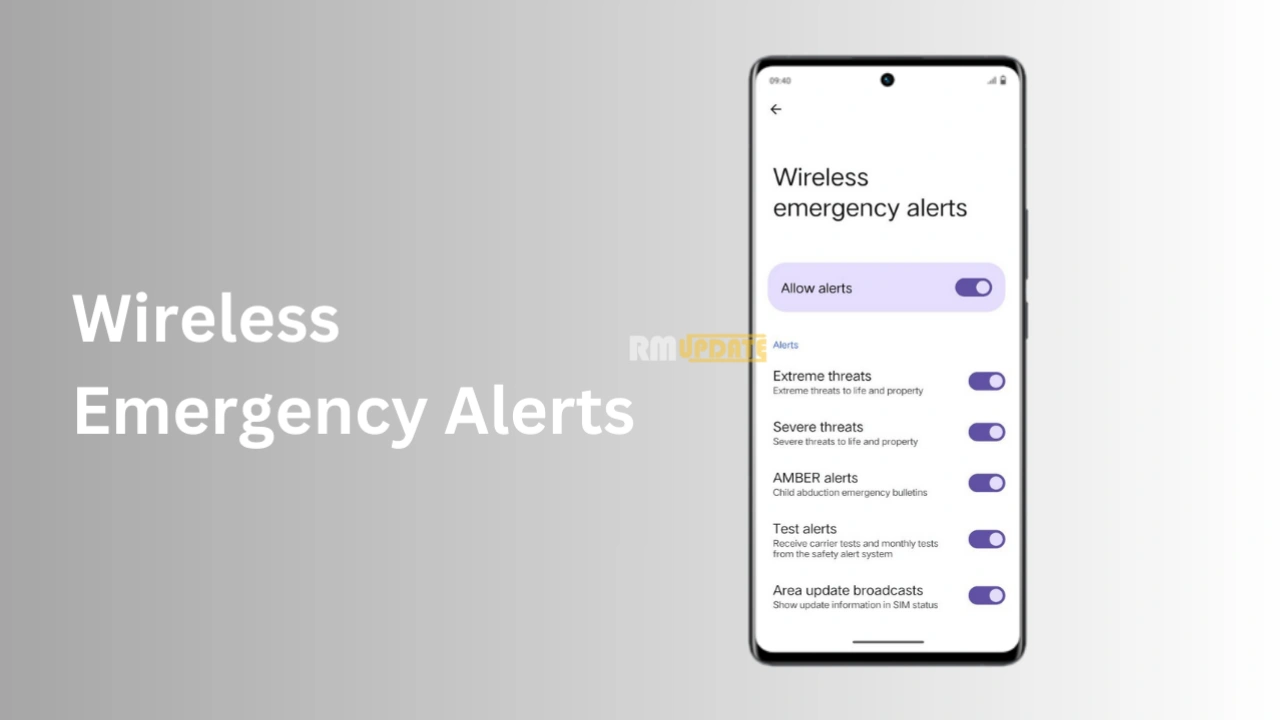How to Hear Notifications on AirPods -Many iPhone users use AirPods for listening to music only but AirPods can do far more than just stream music into your ears.
Did you know? It is very exciting that with the help of Siri AirPods can read your incoming messages directly to you without you having to do a thing. You can then reply to the message with a voice command even when your iPhone is locked. It is quite useful, and if you are wondering how to set up “Announce Notifications” on AirPods in iOS 15.
How to Enable Announce Notifications on AirPods in iOS 15
- Go to Settings.
- Search for the Notifications option and tap on it.
- Then, Tap on “Announce Notifications” under the Siri section.
- After that, enable the toggle to turn on announce notifications. And it’s done.
Also read: How to Personalize Home Screen on iPhone 12 Series
From now, Your AirPods will read out notifications as they come in on your iPhone and You can reply to notifications from apps like Messages directly from your AirPods. Just say “Reply” when Siri reads out the notification, and then speak out your response.
If you like this article follow us on Google News, Facebook, Telegram, and Twitter. We will keep bringing you such articles.