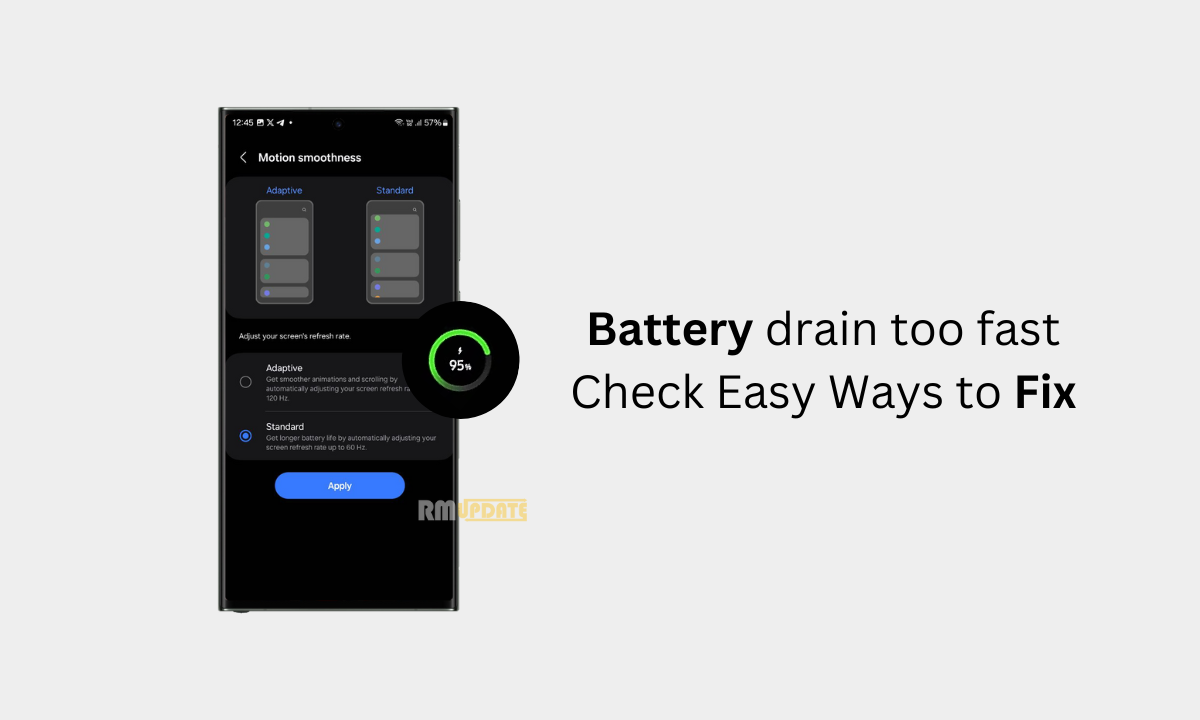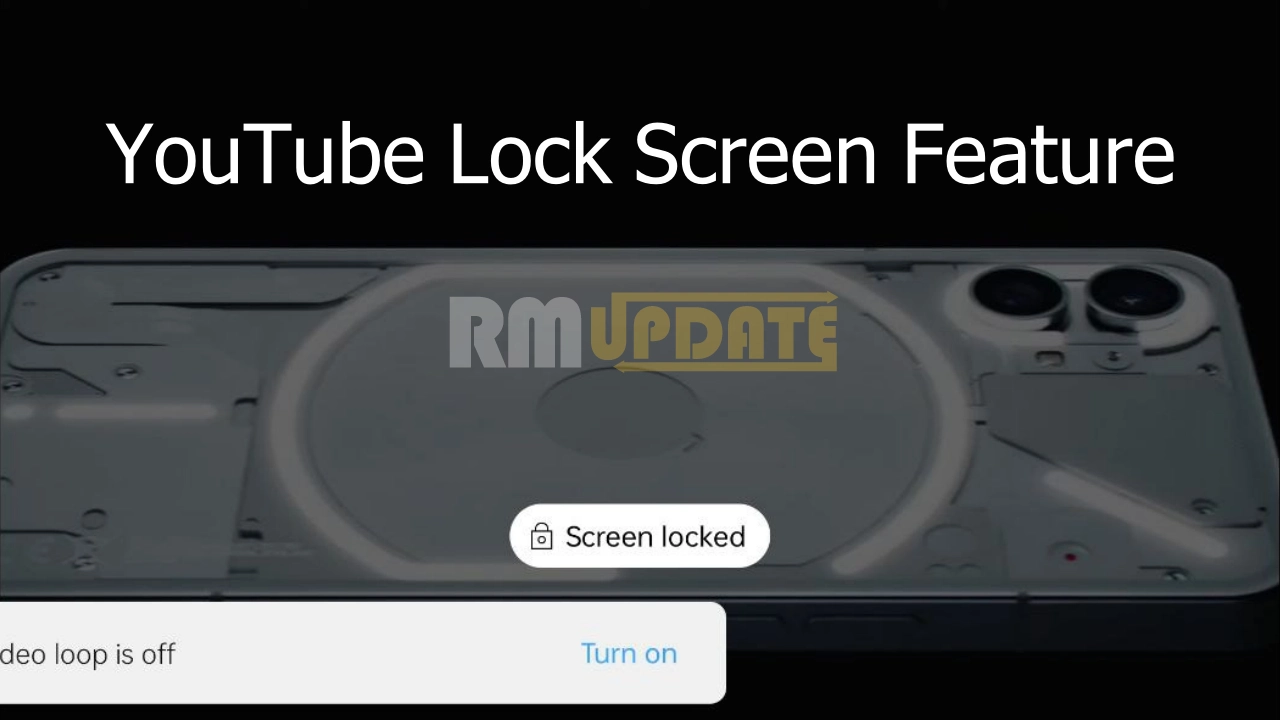Snapchat offers an interactive and fun way to stay connected with friends while also providing a wide range of features to let you keep going with your snaps and get completely engaged with your friends or family.
Friends on Snapchat adds a more fascination to the users towards the platform, while at times removing some unnecessary friends in bulk could help you out, especially when you got too many friends.
However, Snapchat doesn’t allow users to remove multiple friends at once, while unfortunately the best option is to remove or unfriend them one by one.
Removing Multiple Friends on Snapchat
Even with this rising competition among several other social media applications, Snapchat still remains popular when it comes to its interaction among the youngsters.
As Snapchat is all about friends, the app has always focused on providing some best possible features and functionalities to its users, though some much better features are reserved for its paid users, still to add-on Snapchat doesn’t allow users to remove multiple friends at once. Thus, you need to remove them individually one friend at a time.
How To Remove Multiple Friends From Snapchat?
Technically sound, the simpler way to remove multiple friends from your Snapchat list is through the Manage Friendship option. However, while removing friends on Snapchat, it’s important to highlight that you will lose all the snaps and chats with that friend, also you will have to search for the username again in order to add them back as your friend.
Therefore, in case you want to remove multiple friends from Snapchat, here’s the entire process. Meanwhile, as mentioned, Snapchat doesn’t allow users to remove their friends in bulk, the only option is to remove them one at a time.
- Open the Snapchat application.

- Tap on the Chat icon placed left to the Camera icons at the bottom.

- Search for the friend you wish to remove.

- Now, by Long Pressing on the name of the friend will open up a dialogue box.

- Here, tap on the Manage Friendship option.

- Select Remove Friend.

- Finally, tap Remove to confirm.
- You need to follow the same steps to remove all the friends you want to remove.
Read more:
- How To Make A Public Profile On Snapchat? [Guide 2024]
- How to see Mutual Friends in Snapchat? [Guide 2024]
- How To Join Random Snapchat Groups?

“If you like this article follow us on Google News, Facebook, Telegram, and Twitter. We will keep bringing you such articles.”