NEWS
How To Change Background Colour In Instagram Story? [Guide 2024]

Instagram is constantly working on exploring several innovative and interactive ways to provide a creative experience to its users. Meanwhile, stories are the most refreshing way to connect with friends over the things for which you care about the most, including the life updates, some funny moments and a lot more. With more creativity, Instagram also offers you to add backgrounds of different colors on your stories, here’s how.
The possibilities to get creative in stories is entirely endless, as Instagram is always working on several new methods to make the Instagram Stories experience more fun for you and for your friends. Where you can add your desired photo or video on your story on one hand, while it even allows you to create your desired story and simply post it to the Stories while also changing a background color to it of your choice.
Change The Background Colour In Instagram Story:
Instagram Stories are all about fun, while adding some colors to the background with a gradient theme adds a charm to your stories, thus making them more interactive and pleasing. Considering that, changing background colors in your Instagram Stories is like icing on the cake, while here are a few simple and go to steps to help you out in changing the background colors of your Stories.
- Open the Instagram app.

- Tap on the ‘+’ sign at the top left corner of the screen (which says ‘your story’).

- Here, select the Camera option.

- Now, tap the ‘Aa Create’ option placed at the left of the screen.
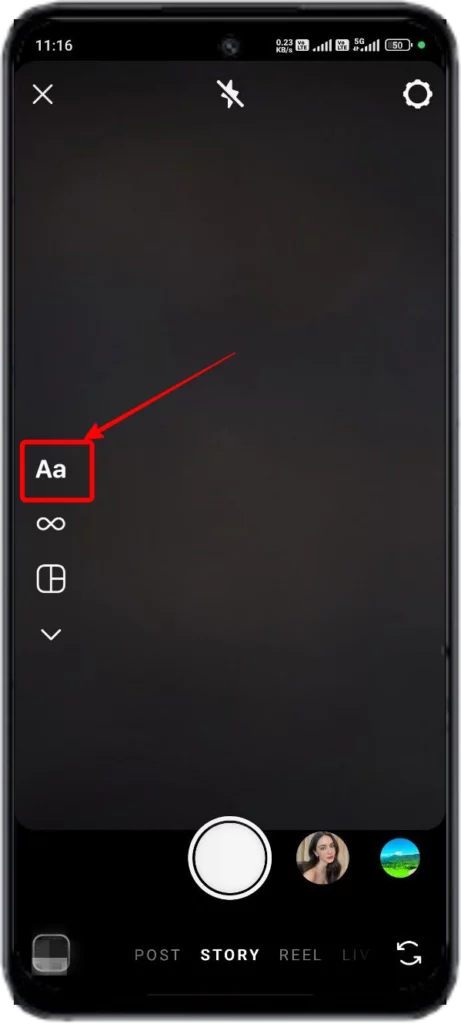
- Finally, to change the background color, tap on the small circle at the bottom right corner, which contains several background options for you to choose from.


“If you like this article follow us on Google News, Facebook, Telegram, and Twitter. We will keep bringing you such articles.”

