How To
How To Delete Courses On Duolingo?

India is a diverse country and it is the home to more than half a billion people, residing here who speak different languages. However, it’s not possible for a person to acknowledge and understand each and every language that’s spoken across the country. Meanwhile, the Duolingo app is the one stop destination for learning different languages through the courses offered in over 30 languages. Well, you can easily delete or remove these courses from the Duolingo app, keep reading to know more.
Duolingo app is a platform, which is significantly designed for the person who is passionate towards learning different languages that’s spoken worldwide, from English to French. It offers certain courses that a person needs to complete within a fixed interval of time via different learning methods. This app uses different learning methods to make the language learning and understanding fun and entertaining.
How To Delete Courses On Duolingo?
Meanwhile, there are plenty of courses offered within the duolingo app, however, if you decide to remove or delete courses that you are done with, it is extremely easy and requires no extra effort.
There could be number of reasons why you want to delete courses from the duolingo app either you are done with that course and want to remove it to not to have any confusion or the reason might be anything else, while here’s the quick process for you to follow:
- In the Duolingo app.
- Tap the Settings icon.
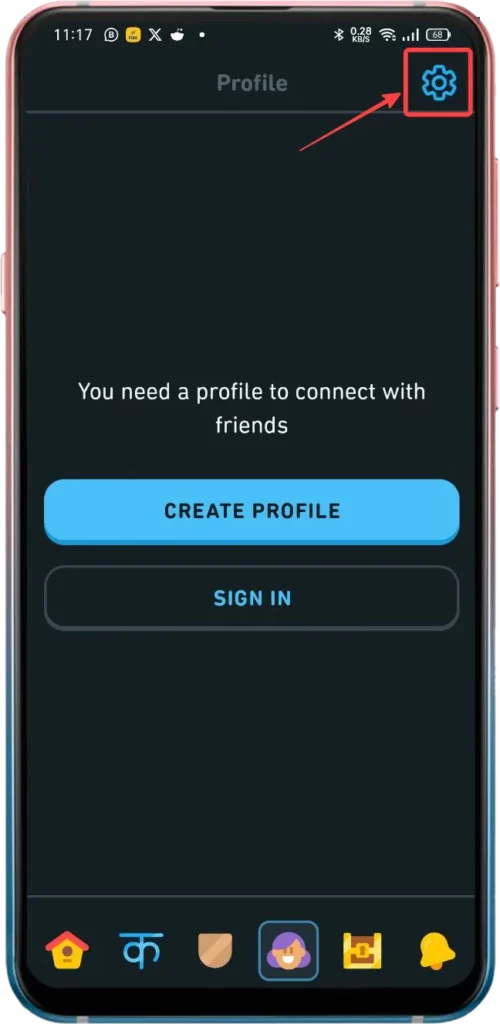
- Now, Scroll and select the Manage Courses option.

- Here, select the course that you would like to delete.
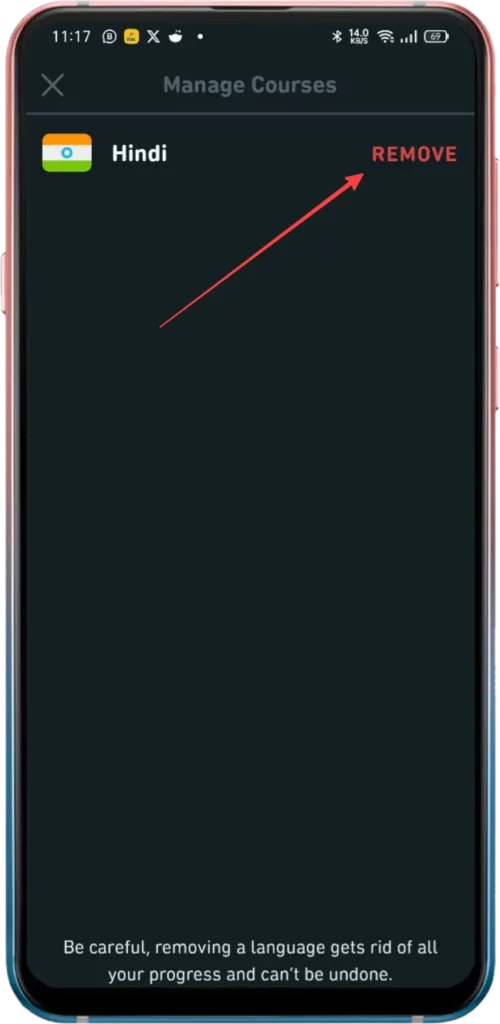
- Then, tap on the Delete Course option to confirm.

- In case you don’t want to delete that course simply tap Cancel.
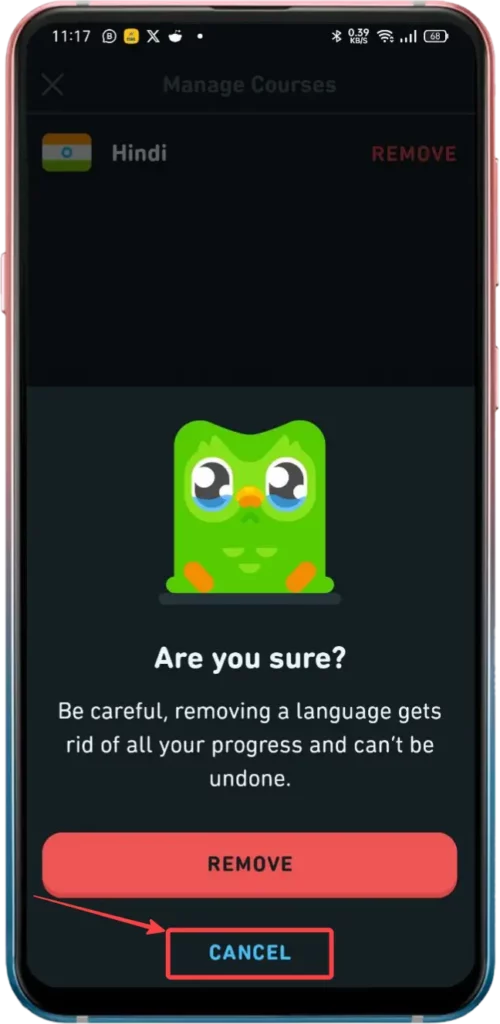

“If you like this article follow us on Google News, Facebook, Telegram, and Twitter. We will keep bringing you such articles.”

