Google Drive Adds New Feature Hovercard To Preview

Google Drive is trying to improve the quality of its website, which lets you preview files in a list using Hovercards. The company is introducing file hover cards to Google Drive to improve the user experience and help you complete tasks faster without opening multiple tabs.
Google Drive Adds New Feature Hovercard
To use it, when you place your cursor over the file icon in Google Drive on the web, a hovercard will appear in a small box as a shortcut to your file’s thumbnail and other relevant information. To open it, you have to right-click on Open With and then touch Preview, which will give you a full-screen preview.
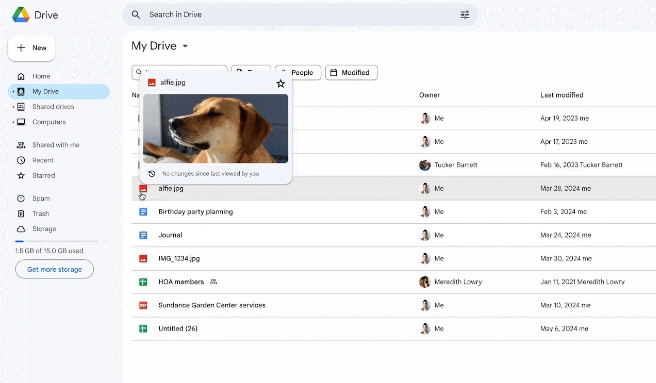
You will then see the file type, file owner, where the file was modified, and when the file was last modified. You will get to see this type of data. You can also favourite a file via the asterisk in the top-right corner.
This shortcut description can help you save time by enabling you to get context on your files without opening the notification sidebar to view activity. Moreover, it will help you find the required file without wasting your time.
These Google Drive Hovercards will soon be available to all Google Workspace customers, personal Google Accounts, and other users. According to the company, this gradual rollout will begin on May 30, 2024.

“If you like this article follow us on Google News, Facebook, Telegram, and Twitter. We will keep bringing you such articles.”







