Apps
Google Photos Will Let Users Check if The Image is Ineligible for Storage Saver

Google Photos has always offered every possible feature and capability that is required, from simple yet essential tools to features for organizing photos and videos. Meanwhile, a Storage saver feature on Photos significantly helps to optimize cloud backups to consume less space. Now, that’s getting more useful as it will allow users to check an image’s ineligibility.
Google Photos’ Storage saver allows users to easily adjust the backup quality and makes sure that the media doesn’t take up too much space than needed while backing up media to Google Drive. Meanwhile, no one prefers to back up their images in the original quality, especially when Photos offers the Storage Saver feature that significantly compresses your media, ensuring it doesn’t take up too much space. However, some photos, including Portrait mode photos, can not be compressed.
Photos’ Storage saver will let you know which image is ineligible for compression
Meanwhile, with the latest upgrade within Google Photos, users can check if the image is not eligible for compression. Photos provide a new method for users, allowing them to check if an image is ineligible for Storage Saver. For this, users need to head to the Photos app by selecting any image and swipe up to get to the details section regarding the image. Under the details section, you will find a new option- Not eligible for storage saver.
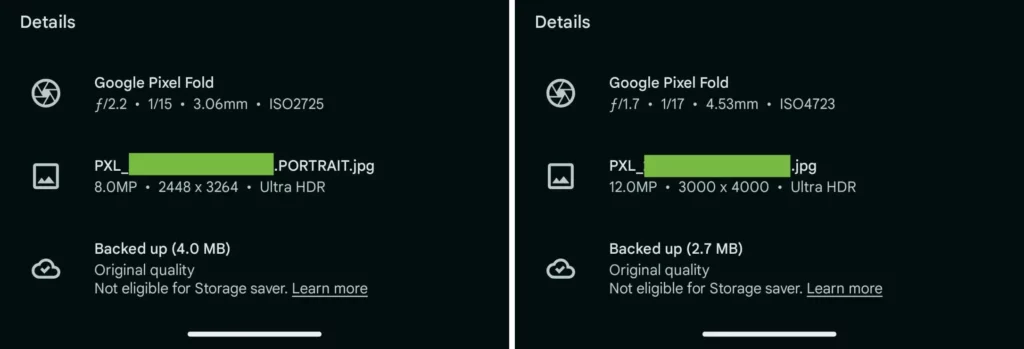
This new change proves to be helpful, letting users easily check which image is ineligible for the Storage saver. In contrast, Google also announced that users will be able to access the Magic Eraser feature for free starting from 15th May, which is still awaited to be rolled out.

“If you like this article follow us on Google News, Facebook, Telegram, and Twitter. We will keep bringing you such articles.”






