Android
Android 14 Adds Material You Contrast Level Slider
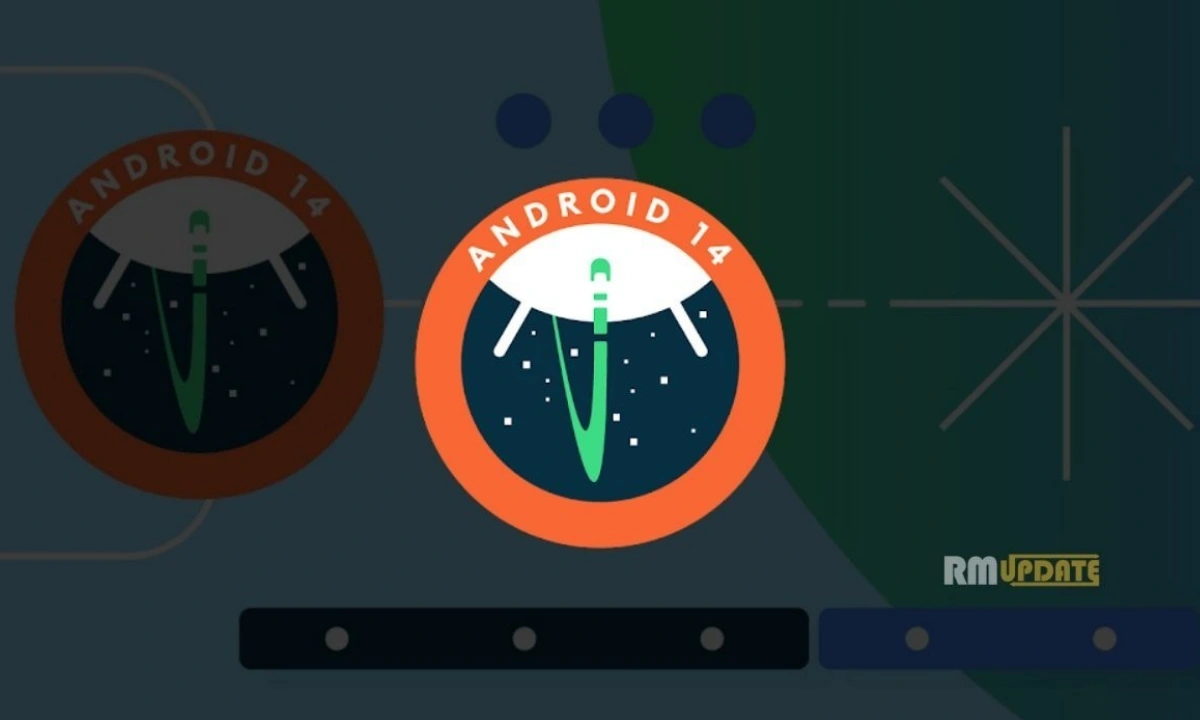
Google introduced a bundle of new features, changes, and improvements to Pixel devices with the second Developer Preview of Android 14 in early March, which delivers a new-level experience. Along with several features and improvements, the company also added a Material You Contrast level slider with the Android 14.
With Android 12, the US tech giant introduced Material You to offer a colourful look to the mobile interface. With this feature, users can automatically generate a complete Material You color scheme for their phone, which is compatible with important parts of Android itself, many of Google’s apps, and even some third-party apps.
Android 14 Material You Contrast Level Slider
Moving on, this automatic theme uses color science to make sure there’s enough contrast between different objects on your screen. As per the latest information, the Android 14 Material You theme adds a new option to adjust the color contrast. The company aims to make Material You themes a little easier through the new Android versions.

The company is planning to launch the Material U contrast level slider with Android 14. As the name suggests, you can now adjust the contrast of the Material You theme more efficiently. Let’s check how to use it.
How To Use:
To use it, go to the Settings menu on your Pixel handset and tap on the Color & Motion option, and here a new slider named Contrast Level will appear on the screen.
At this point, you can see three options for color contrast – Standard (the default appearance), High (significantly more contrast), and a Middle option that splits the difference. Currently, the medium color contrast may be small for now, because the parts of the Material You cast are in a single color.

“If you like this article follow us on Google News, Facebook, Telegram, and Twitter. We will keep bringing you such articles.”









