How To
How To Download YouTube Shorts?

Since the introduction of YouTube shorts, the platform has seen a massive increase. Over trillions of people are engaging on YouTube through Shorts. Meanwhile, it lets users watch the most entertaining content, and some users think some users think it’s pretty worth it for them to download the YouTube shorts, which they like to watch later. Please read the article, as we have discussed how you can download YouTube shorts on your Android, iPhone, and PC.
YouTube Shorts:
Shorts is the functionality on YouTube that lets users shoot, edit, and binge short videos for up to less than 60 seconds. The platform allows users to start a trend, shoot any dance video, bring weird ideas to life, and more. You can quickly join the fun and create some entertaining videos that your friends and subscribers love, as no modern and expensive equipment is needed, and there is no limit on what you can make.
Music and audio bring YouTube shorts to life. You can take sample songs or audio clips from any eligible video from the YouTube library, add them to your shorts, and make videos creative and magical.
How to download YouTube shorts on your Android, iPhone, and PC?
Download YouTube shorts On your Android device:
Since YouTube has no such option, you can download shorts, but you can easily download shorts by installing the Tube shorts downloading app from the Google Play Store. To download YouTube shorts so that you can watch them later, follow the instructions given below:
- So, firstly, install the Tube Shorts downloading app from the Google Play store.
- Open the YouTube app on your Android.
- Find the short which you want to download.
- Tap on the Share icon, and copy the link to that short.
- Now open the Tube Shorts downloading app here. Paste the copied link, and click the search icon to open the short video.
- Finally, press the download button to download your favorite shorts.

Download YouTube shorts In iPhone:
Unlike Android smartphones, you need to install the Instant Saver+ app from the App Store to Download YouTube shorts:
- Download and install the Instant Saver+ app from the App Store.
- Open the YouTube app and find the short which you want to download.
- Click on the Share icon, and copy the link to that short.
- Now open the Instant Saver+ app and paste the copied link.
- Next, click the Allow Paste button to give the app permission to download the shorts through the pasted link.
- Please tap the Download button, which will be downloaded on the app.
- Once downloaded, open the video and click on the Share button.
- Now tap on the save button to save it to your photo gallery.
On PC:
- Use the ssyoutube website to download your desired YouTube shorts.
- Visit the website on your PC.
- Then, open your favorite shorts and click on the share button.

- Click on the copy button.

- Now, paste the URL to the website and select the search button.

- Choose the desired quality to download the shorts, and click the Download button.
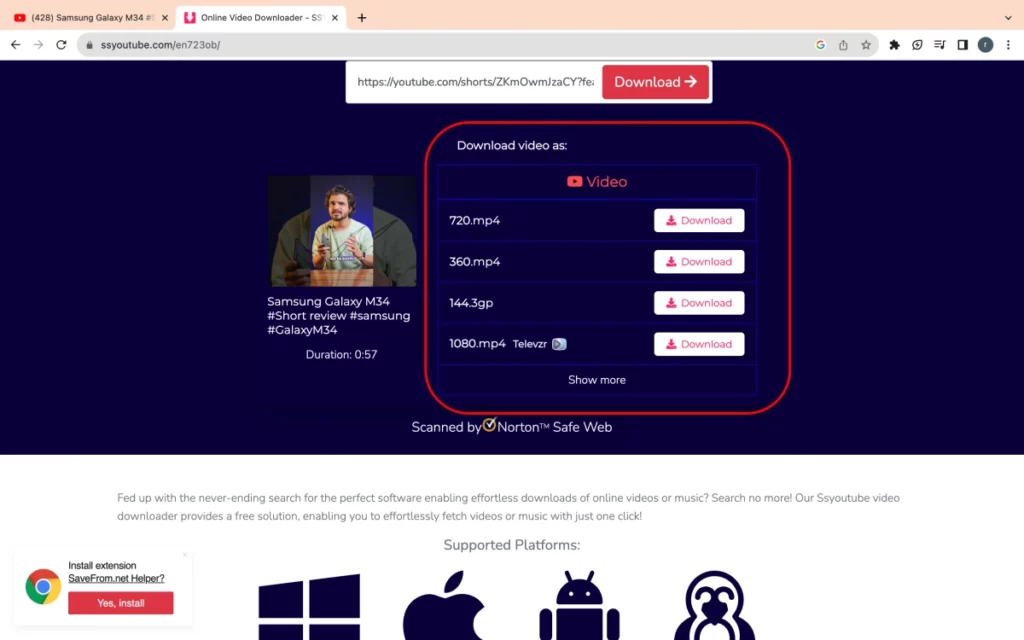

“If you like this article follow us on Google News, Facebook, Telegram, and Twitter. We will keep bringing you such articles.”








