Google Message is Rolling Out Your Profile Page Update

Google Messages, the default messaging app on many Android devices, is rolling out a significant update. The update renames Profile Discovery to Profile Sharing and aims to improve user experience and communication personalization. It ties Google Messages more closely to modern messaging platforms, giving users a more unified and consistent identity in conversations.
Google Messages has introduced a major way to “customize how you are seen”. After this update, a full-screen “Customize how you are seen” prompt will appear when you open Google Messages. You must also tap your name and profile image to change it. You will also see a “Show name and picture” dropdown menu with three options.
People you message, only your content and no one else. By choosing these options, you can make your profile more secure. Earlier, profile discovery could only be turned on or off, and now, with this launch, Google has renamed the setting Profile Sharing.
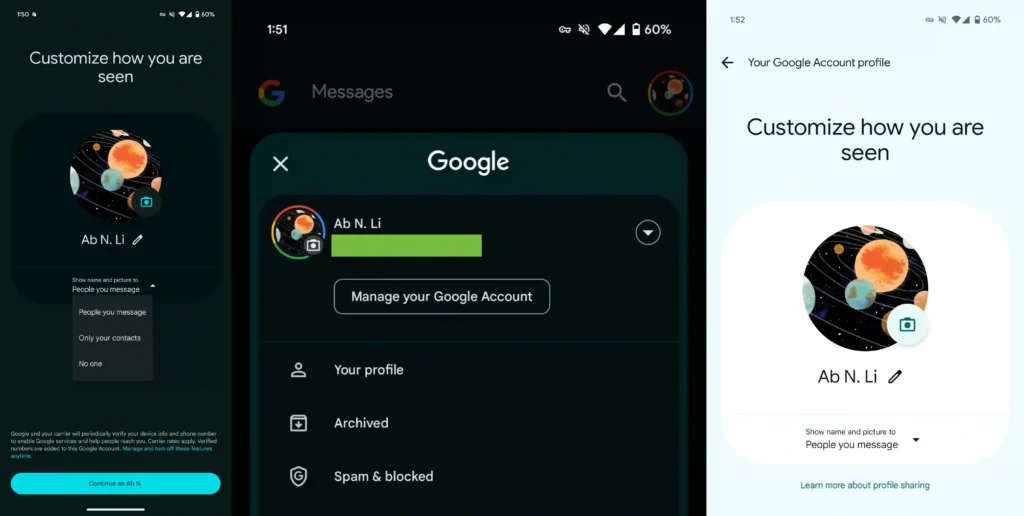
To adopt these changes, you can choose how to share your profile information when you sign in to Google Messages with your Google Account. Your name and picture are only shared with Google Messages users when you message them, and your profile is not publicly visible.
Your phone number will also not appear in other Google apps, and if your profile is shared with exciting content, you will get a new picture for it in Google Messages. By integrating customization, Google has mentioned its strong privacy principles while pushing the boundaries of what a standard messaging app can offer. This can provide a more personalized and seamless messaging experience to users.

“If you like this article follow us on Google News, Facebook, Telegram, and Twitter. We will keep bringing you such articles.”








